
Is Starfield CPU or GPU Intensive? Will Starfield demand more from your CPU or GPU? We’ll break it down for you in this article, so you know where to put your money if your rig needs an upgrade. Bethesda games like Skyrim and Fallout push CPUs hard with all their AI, physics and scripts running under the hood. But Starfield’s next-gen graphics could tax even the beefiest graphics cards. Read on to learn whether CPU or GPU power will matter most for a smooth Starfield experience.
Is Starfield CPU or GPU Intensive?
Starfield is Bethesda Game Studios’ open world space RPG. With groundbreaking graphics and an expansive universe to explore, many are wondering whether Starfield will be more CPU or GPU intensive. Let’s break it down.
| CPU Requirements | GPU Requirements |
|---|---|
| – Open world games like Starfield require a lot of processing power to generate huge environments, track thousands of objects, and run complex AI systems. – You’ll need at least an Intel Core i7 or AMD Ryzen 7 CPU to enjoy Starfield without stuttering or lag. | – Starfield’s jaw-dropping visuals wouldn’t be possible without a powerful graphics card. – You’ll need an upper mid-range to high-end GPU like an NVIDIA RTX 2070 or better to experience Starfield at high settings. For the best performance at 4K resolution or in virtual reality, opt for an RTX 3080 or better. |
Starfield Needs a Modern CPU for the Best Experience
Starfield is Bethesda Game Studios’ first new IP in 25 years, and as an open-world space RPG, it’s expected to be a very demanding game. While a powerful graphics card will be important for high frame rates and visual quality, Starfield will also need a modern CPU to run at its best.
Lots of Physics and AI Calculations
- Open-world space games like Starfield require a CPU that can handle complex physics and AI calculations. Everything from ship movement and combat to planetary orbits and space weather will put strain on your processor. Strong single-core performance is particularly important for physics and AI in games. If your CPU struggles with these calculations, you may experience stuttering, lag, and other performance issues even with a good GPU.
Expansive Worlds Mean More to Keep Track Of
- The larger and more expansive the in-game world, the more your CPU has to actively keep track of at any given moment. In a space RPG as big as Starfield is promising to be, your processor will have entire solar systems worth of information to monitor, track and update in real-time. This includes everything from NPCs and quests to random encounters and points of interest. An underpowered CPU can have trouble juggling all of these complex systems efficiently.
Modding Support Means Potentially Higher Requirements
- Bethesda games are renowned for their modding communities, and Starfield will likely be no different. Mods that add higher resolution textures, increase view distance, improve NPC behavior, or make other changes can significantly impact CPU load. While the base game requirements may be reasonable for most gaming PCs, to really take advantage of Starfield’s modding scene, you’ll want a CPU with some extra headroom. An 8th gen Intel Core i5/i7 or 3rd gen AMD Ryzen 5/7 would be a good target.
In summary, Starfield’s open-world space environment, expansive scale, and modding potential mean it will likely demand a modern CPU to run at its best. Focusing too much on your graphics card and not enough on your processor could lead to a less than ideal experience in this highly-anticipated RPG.
What CPU Should You Use for Starfield?
To enjoy Starfield at its best, you’ll need a CPU that can handle the advanced graphics and physics in the game. For the recommended specs, Bethesda suggests using at least an Intel Core i7-4790 or AMD Ryzen 5 1500X. These mid-range CPUs should work fine for playing at medium settings, but for higher graphics options, you’ll want something more powerful.
A High-End Desktop CPU
- If you’re building a gaming PC specifically for Starfield, consider an Intel Core i7-8700K or AMD Ryzen 7 2700X. These 6-core, 12-thread CPUs will give you plenty of power to crank up the graphics to ultra, enable advanced features like ray tracing, and still maintain high frame rates. The 8700K is a bit faster for gaming, but the 2700X offers better value. Either would be an excellent choice for a Starfield build.
Overclocking for Extra Performance
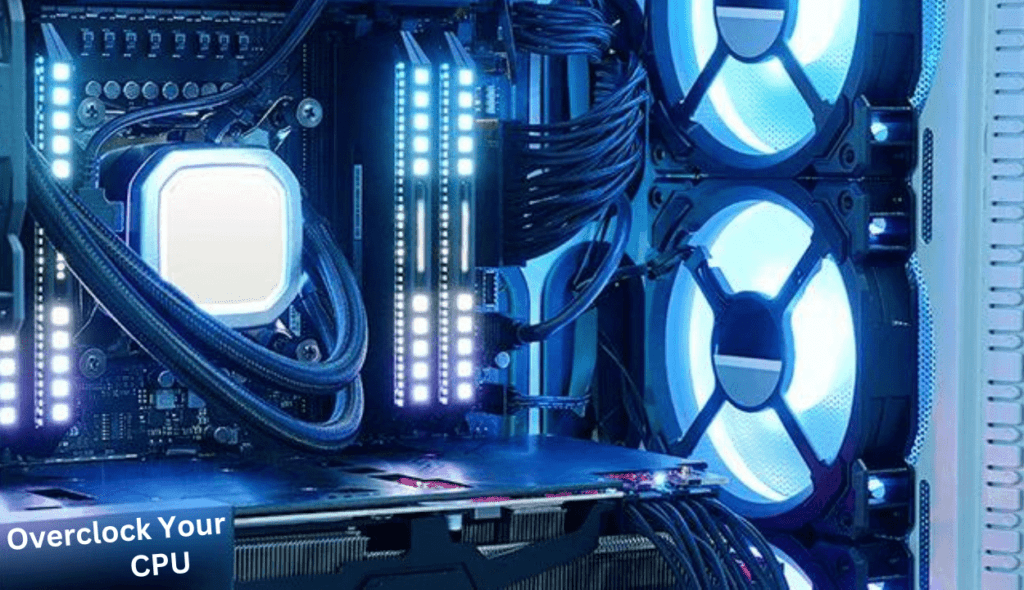
- For maximum performance in Starfield, overclocking your CPU is a great option. By increasing your CPU’s clock speed, you can gain an extra 10-30% boost in frames per second. Overclocking does produce more heat, so you’ll need an aftermarket CPU cooler and a motherboard that supports overclocking. If you go this route, the Intel Core i9-9900K is an ideal choice, as it can reach up to 5.0 GHz on all cores when overclocked.
Ultimately, Your CPU choice depends on your budget and desired immersion in Starfield. A mid-range CPU works for casual play, while a high-end desktop CPU is ideal for ultra graphics and high frame rates, especially when overclocked. A strong CPU makes sure you fully enjoy Starfield’s amazing world.
Does Starfield have high CPU usage?
Starfield is a sci-fi RPG, so many players are wondering if it will be CPU or graphics card intensive. Based on what we know so far, Starfield requires a decent CPU to run well.
Large open worlds
- Starfield reportedly features large open world environments, like previous Bethesda titles such as Fallout and Skyrim. Rendering expansive worlds requires significant CPU power to track all the details, objects, and events happening. While a good graphics card is important for visuals, the CPU does a lot of work behind the scenes. Players with older or lower-powered CPUs may experience performance issues like stuttering or lag in big open world games.
Advanced AI
- Starfield is said to utilize advanced AI for characters and enemies. Complex AI systems depend heavily on the CPU to make numerous calculations in real time. The more advanced the AI, the more work required of the CPU. If Starfield features lifelike character interactions and challenging enemies with sophisticated behavior, it will likely demand a modern CPU to handle all the AI computations without compromising performance.
Mod support
- Bethesda games are known for their mod support, and Starfield will reportedly be no different. Mods can significantly impact CPU usage, depending on what they do. Mods that add content like new quests, locations, weapons or change mechanics usually increase the load on the CPU. The more mods you have installed, the higher your CPU needs will be to avoid potential performance problems. Serious modders will want to make sure they have enough CPU power to handle the additional demand.
In short, while a powerful graphics card is crucial for visuals in Starfield, the CPU handles the heavy lifting, powering expansive open worlds, advanced AI systems, and mod support. For optimal performance, players should aim for at least a mid-range CPU, if not higher, to fully explore the depths of space in Starfield.
How Many CPU Cores Does Starfield Use?
Starfield is built to utilize multiple CPU cores to handle the massive open world and complex systems in the game. During gameplay, Starfield will spread its workload across however many CPU cores your PC has available. The more cores you have, the better – but Starfield can still run on quad-core CPUs.
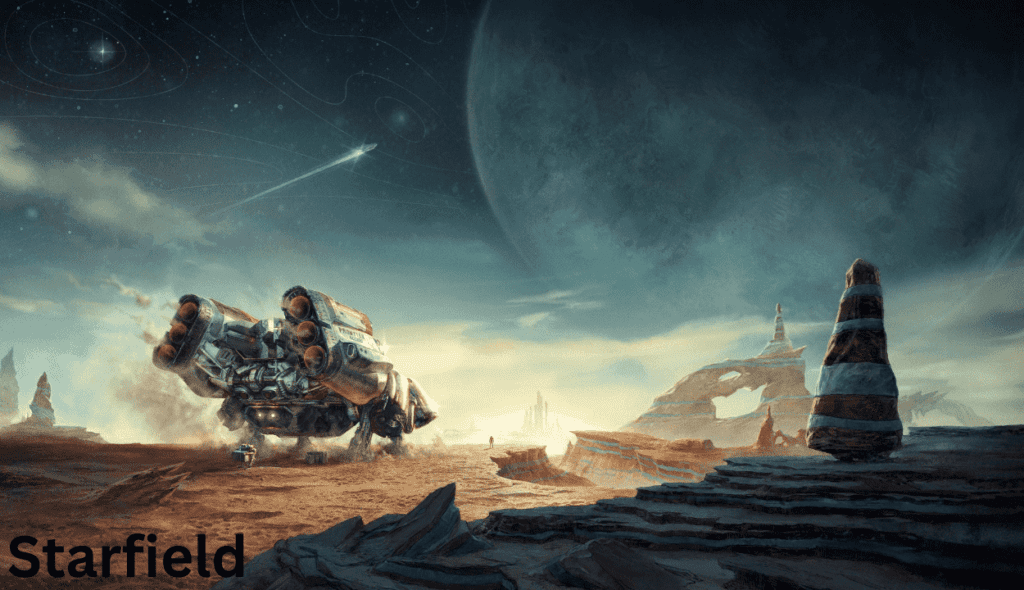
Minimum Requirements
- According to the official minimum system requirements, Starfield requires at least an Intel i5-6600K or AMD Ryzen 3 1300X quad-core CPU. These are relatively modern quad-core processors from a few years back that should handle Starfield’s basic needs, but your performance may suffer, especially in busy areas or during intensive combat. Upgrading to a newer 6-core or 8-core CPU is highly recommended for smooth 60 FPS gameplay.
Recommended Specs
- For the best Starfield experience, Bethesda recommends an Intel i7-9700K octa-core CPU or AMD Ryzen 7 2700X. These powerful 8-core, 16-thread processors will allow Starfield to spread its workload generously, maximizing performance and reducing stuttering. If you have one of these CPUs or better, you’ll be able to explore the furthest reaches of space without your PC struggling to keep up.
Hyper-Threading
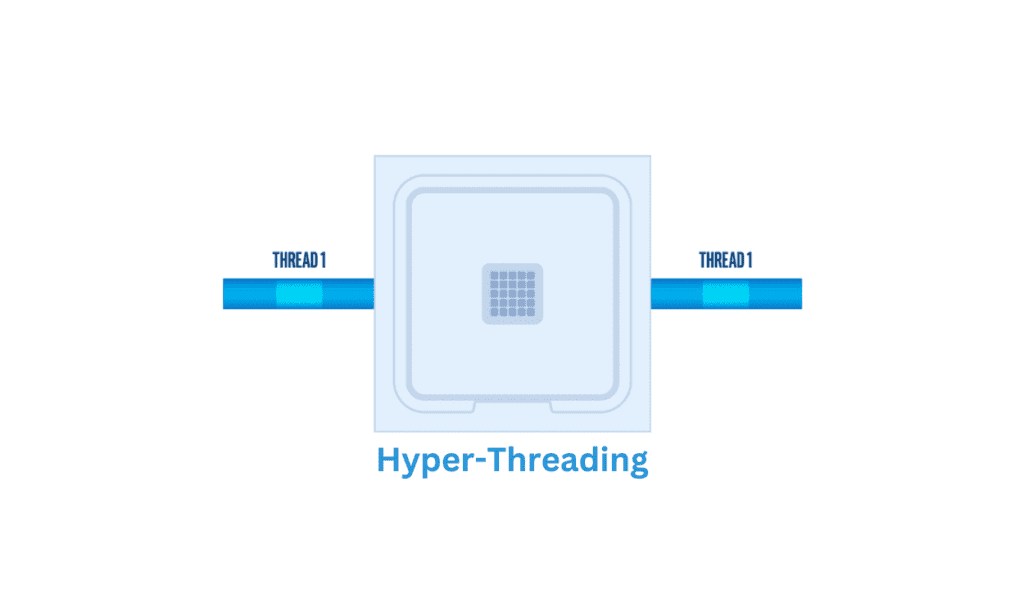
- If your CPU supports hyperthreading (like the i7-9700K), this can provide additional performance benefits for Starfield. Hyperthreading simulates additional CPU cores, allowing Starfield to schedule more tasks simultaneously. While not quite as effective as actual CPU cores, hyperthreading does boost performance, especially on 6-core or 8-core CPUs. If your CPU has this feature, make sure it’s enabled in your BIOS settings.
In short, the more CPU cores and threads, the smoother your Starfield experience. A modern 6-core CPU works well for 1080p and 1440p, while an 8-core CPU is best for high frame rates and 4K. Like any large open-world game, a strong CPU is as vital as a powerful graphics card. With the right specs, you’ll be exploring space in no time!
Should I upgrade GPU or CPU for Starfield?
When it comes to playing graphics-intensive games like Starfield, upgrading your graphics card (GPU) or processor (CPU) can make a big difference in performance and quality. But which should you upgrade? The short answer is: it depends on your current system specs and budget.
| CPU Upgrade Recommendations for Starfield |
|---|
| If your CPU is relatively recent (less than 3-4 years old): |
| – Upgrading your graphics card will likely give you the biggest performance boost for handling Starfield’s demands. |
| If your CPU is older (5+ years): |
| – Consider upgrading both CPU and GPU for optimal performance. |
| – A modern Intel or AMD processor with 6 or more cores should suffice, within 1-2 generations of current models. |
| – Options like NVIDIA’s RTX 30 series or AMD’s RX 6000 series are suitable for Starfield. |
Considerations for Upgrading
- When upgrading, keep in mind the rest of your system components like your power supply, motherboard, and RAM.
- Make sure they are also compatible and powerful enough to support new, more advanced components.
- It’s often a good idea to check the official recommended or minimum specs for the game as a starting point.
For the optimal Starfield experience on PC, upgrading both your processor and graphics card together is the best approach if your budget allows for it. This will ensure your system is powerful and well-balanced enough to handle everything the game has to offer. But with some strategic upgrading, you can still improve your performance in stages and enjoy this highly-anticipated open world space RPG.
Also Read : Nvidia Geforce RTX 3080 GPU with Pytorch : Comprehensive Guide
FAQs
Is Starfield CPU or GPU Intensive?
Starfield is actually both CPU and GPU intensive, but the extent of each depends on various factors within the game’s mechanics and resolution.
What CPU Should You Use for Starfield?
- For optimal performance in Starfield, Bethesda recommends at least an Intel Core i7-4790 or AMD Ryzen 5 1500X, while high-end desktop CPUs like Intel Core i7-8700K or AMD Ryzen 7 2700X are ideal for ultra settings and high frame rates.
Does Starfield have high CPU usage?
- Yes, Starfield is likely to have high CPU usage due to its large open worlds, advanced AI systems, and potential mod support, all of which require substantial processing power.
How Many CPU Cores Does Starfield Use?
- Starfield is designed to utilize multiple CPU cores, with the recommended specs suggesting at least quad-core CPUs for basic gameplay, while octa-core CPUs like Intel i7-9700K or AMD Ryzen 7 2700X are recommended for optimal performance.
Should I upgrade GPU or CPU for Starfield?
- It depends on your current system specs and budget. Generally, if your CPU is relatively recent, upgrading your GPU will provide the biggest performance boost for handling Starfield’s demands. However, if your CPU is older, consider upgrading both CPU and GPU for optimal performance.
Conclusion
In conclusion, how well Starfield runs depends on both the CPU and GPU. While the game mostly needs a good CPU, it’s important to have a good balance between them for the best gameplay. Players should make sure their computers are at least as good as what’s recommended to enjoy Starfield fully and smoothly.