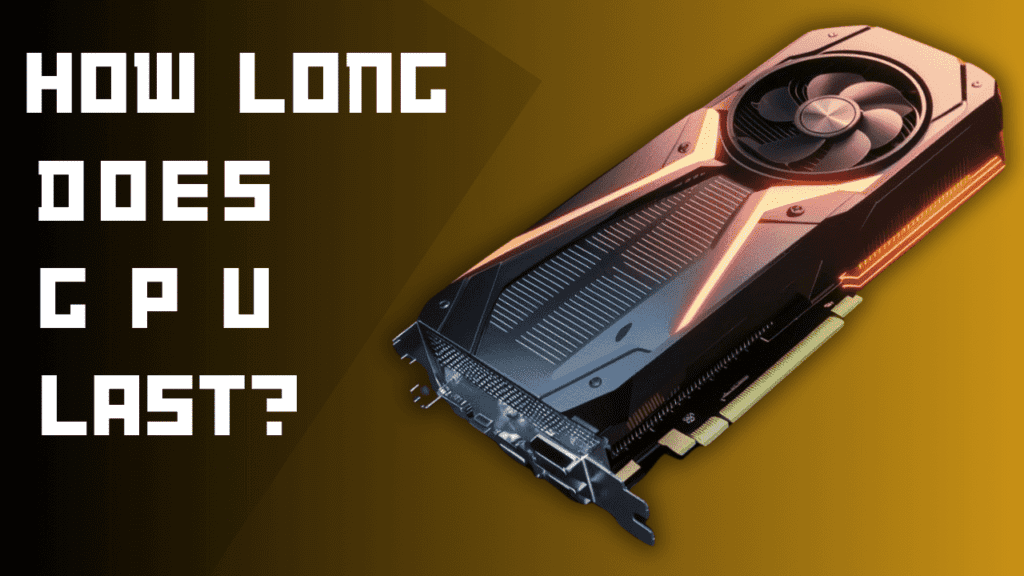
Gamers and PC enthusiasts alike rely on their graphics processing unit (GPU) to deliver stunning visuals and smooth gameplay.But like any technology, GPUs don’t last forever. So how long does GPU last? How do you know when it’s really time to replace your GPU? What factors determine their lifespan? How can you extend the life of your card?
Read on to learn how long GPU last, discover factors affecting GPU lifespan, and tips to keep it running smoothly.
How Long Does GPU Last?
A GPU can physically last for years, but how well it performs depends on your needs. For playing the latest games at high settings, expect a GPU to be good for 3-5 years before needing an upgrade. Lower-end GPUs might become outdated even sooner. Taking care of your GPU with proper cooling can extend its lifespan.
What Factors Determine GPU Lifespan?
There are a few key things that impact how long your graphics card will last. The good news is, with proper care and maintenance, a GPU can provide many years of service.
1. Usage and Heat
How often and how intensely you use your GPU plays a big role in its longevity. GPUs that are running demanding tasks like gaming, video editing or cryptocurrency mining for long periods tend to degrade faster due to the heat buildup. The higher the temperature, the more damage can occur to components over time. To maximize your GPU’s lifespan, make sure it has adequate cooling to dissipate heat and avoid overclocking which can stress the card. Also, give your GPU breaks when it’s not in use to prevent overheating.
2. Power Supply
Your graphics card relies on a steady power supply to function properly. An unstable or insufficient power supply can damage your GPU by causing voltage spikes and drops. It’s best to use a high-quality power supply that provides dedicated PCIe power connectors for your specific graphics card. The power supply should also have enough wattage to handle your GPU along with all the other components in your system.
3. Dust and Dirt
Dust buildup is bad news for electronics like GPUs. It acts as an insulator and traps heat around sensitive components. Over time, high temperatures can degrade chips and solder joints. Make sure to regularly clean the dust out of your computer case and graphics card fans to allow for proper cooling and airflow. Compressed air is very effective for dusting and perfectly safe if used properly.
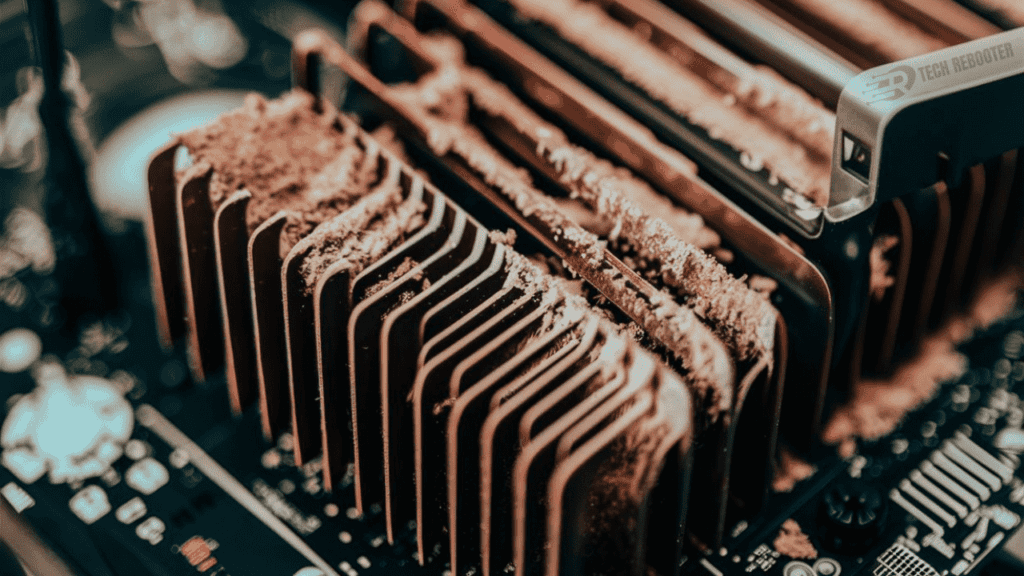
Keeping an eye on these factors and taking good care of your graphics card will help ensure it continues operating well for 3-5 years or more. Replacing thermal paste, updating drivers, and avoiding overclocking can also help maximize its lifespan. But as technology improves, you’ll eventually want to upgrade for access to the latest features and performance.
Average Lifespan of Different GPU Generations
Older GPUs (4+ years)
If you’re still rocking a GPU from 4 or more years ago, it’s probably time for an upgrade. Cards this old typically only last 3 to 5 years under normal use before experiencing issues. As technology improves rapidly, newer games and software often require more advanced graphics processing power than these older GPUs can provide. You’ll likely notice a drop in frame rates, lagging, overheating, and possibly even hardware failure.
Mid-Range GPUs (2 to 4 years)
Mid-range GPUs from the past 2 to 4 years can still work great for most gaming and graphics needs, but their lifespans are limited. You can expect a mid-range card to last 3 to 5 years before needing replacement. As with older cards, you may start to experience decreased performance, overheating, and possibly hardware issues after a few years of use. If you start to notice problems, it’s a good idea to consider upgrading to a newer card.
High-End GPUs (1 to 3 years)
High-end GPUs typically have a lifespan of 2 to 4 years before needing an upgrade. Even though these are powerful, cutting-edge cards when new technology progresses quickly. The latest games, VR systems, and graphics software are constantly pushing the limits of processing power. While a high-end GPU should still work for a few years, you’ll likely want to upgrade to take advantage of improved performance, advanced features, and avoid compatibility issues.
Latest Generation GPUs
The latest and greatest GPUs just released should provide peak performance for 18 months to 2 years before the next generation is announced. These brand new cards are built with the most advanced components and architecture, allowing them to handle the most demanding graphics needs. However, their lifespan is often limited by the fast pace of progress in the tech industry. If staying on the cutting edge is important, you’ll want to upgrade frequently to the latest GPUs.
In the end, the lifespan of your graphics card depends on your needs and how much performance you require. But as a rule of thumb, if your GPU is over 3 years old, it’s probably a good idea to start budgeting for an upgrade. Newer cards will offer better performance, advanced features, and longer useful life spans to keep you gaming happily into the future.
Tips to Extend Your GPU’s Life
To keep your graphics card running strong for as long as possible, there are a few things you can do. Following these best practices will help ensure you get the maximum lifespan out of your GPU.
1. Keep It Cool
Heat is the enemy of electronics, and GPUs generate a lot of it. Make sure your graphics card has adequate airflow and cooling. If it’s in an enclosure, open it up or switch to a case with better ventilation. You can also install additional case fans to improve airflow. For laptops, use a cooling pad. Keeping your GPU at optimal operating temperatures will prolong its life significantly.

2. Don’t Overclock
While overclocking your GPU can provide a temporary performance boost, it also generates more heat and stresses your graphics card. This can reduce its lifespan over the long run. Unless you absolutely need the extra performance for certain tasks, it’s best to run your GPU at stock settings. The performance gains usually aren’t worth the hardware wear and tear.
Also Read: How to Undervolt GPU for Better Performance?
3. Limit Power Draw
Another way to extend your GPU’s lifetime is to cap its maximum power draw. Most graphics cards allow you to set a power limit which effectively reduces performance but also decreases heat and stress. Find a power limit that provides good performance for your needs but doesn’t push the GPU to its maximum. This approach can add years of useful life to your graphics card.
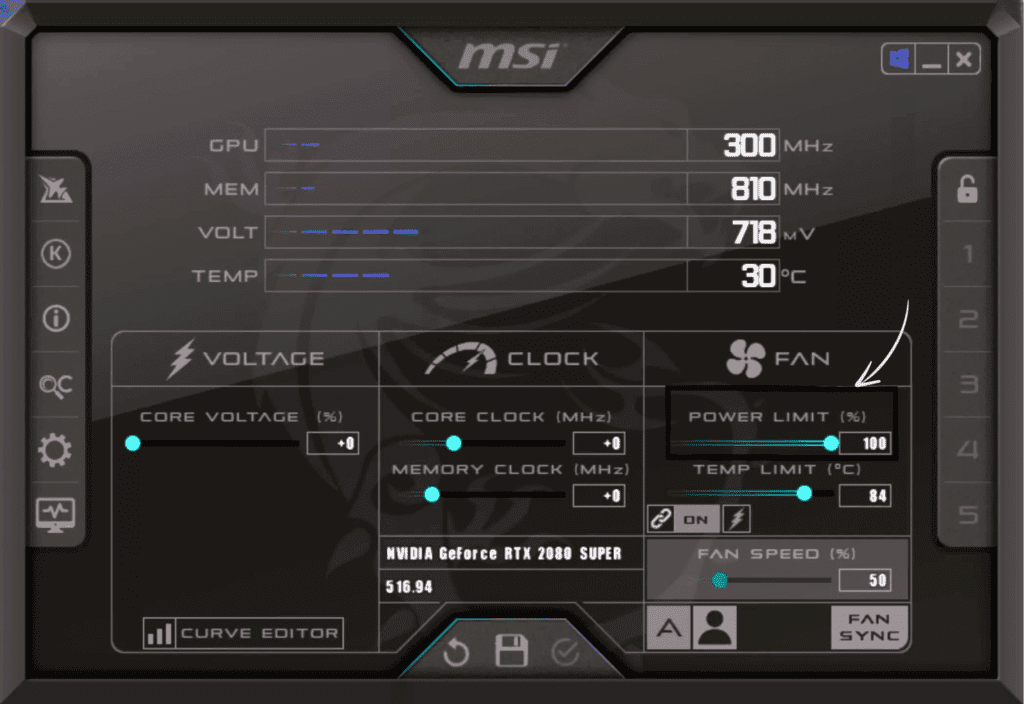
4. Keep Drivers Up to Date
Always install the latest graphics drivers to ensure optimal performance and stability. Outdated drivers can sometimes reduce performance and cause issues that damage your GPU over time or accelerate wear. Update your GPU drivers regularly to keep your graphics card running in top shape.
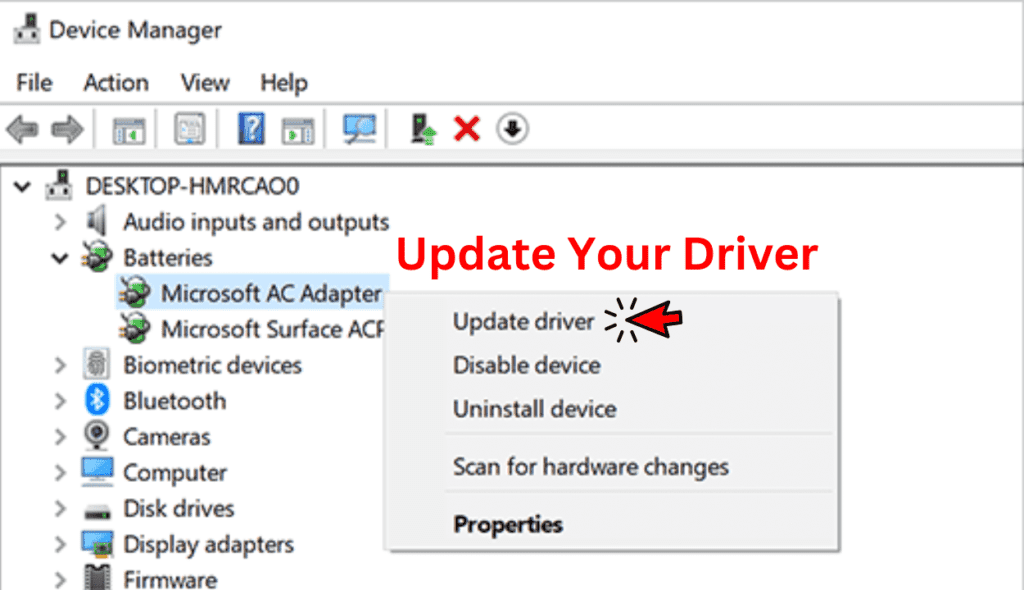
5. Give It a Break
If your GPU runs under heavy loads for extended periods, it’s a good idea to give it occasional breaks. When you’re not gaming or doing other graphically intensive tasks, disable hardware acceleration in applications to limit background load on the GPU. Giving your graphics card downtime and lighter workloads whenever possible will help it last longer.
Following these tips will help keep your GPU running smoothly for years to come. Keeping it cool, avoiding overclocking, limiting power draw, updating drivers, and giving it breaks when you can will all go a long way toward maximizing your graphics card’s lifespan.
When Is It Time to Upgrade Your GPU?
1. Performance Issues
If your graphics card is struggling to keep up with the latest games or apps, it may be time for an upgrade. Are you noticing choppy frame rates, lag, or stuttering during gameplay? Is it taking longer and longer for your computer to render images or video? These are signs that your GPU is aging and no longer powerful enough for your needs.
2. Limited or No Driver Support
Graphics card manufacturers regularly release updated drivers to fix bugs, patch security issues, and improve performance. If your GPU is several years old, the manufacturer may no longer support it with the latest drivers. This means you won’t benefit from any optimizations or fixes in new drivers, and your card will become increasingly incompatible with newer hardware and software.
3. Better Display Options
If you have a 4K monitor or virtual reality headset but your GPU doesn’t fully support it, you’re not getting the most out of your display. Upgrading to a newer graphics card will allow you to enable higher resolutions, refresh rates, and advanced display options for the best visual experience.
Upgrading your GPU is often easier and more cost-effective than purchasing an entirely new computer. By swapping in a newer, more advanced graphics card, you can extend the life of your current PC and enjoy better performance for years to come. If you start to experience issues with your current card or want access to the latest display technologies, it may be the perfect time to upgrade your GPU.
FAQs
How long do GPUs typically last?
- While high-end GPUs can stay relevant for several years (up to 5-7 years), their ability to run games at max settings on the latest titles diminishes over time. For longevity, consider buying the most powerful card you can afford.
Can I extend the lifespan of my GPU?
Absolutely! Here are some tips:
- Maintain good airflow in your PC case.
- Keep your PC clean to prevent dust buildup.
- Don’t overclock unless you understand the risks and take proper precautions.
- Update your graphics drivers regularly.
- Monitor your GPU’s temperature and take steps to keep it cool if necessary.
Is it okay to use my GPU for cryptocurrency mining?
- Mining can put a heavier strain on your GPU, potentially leading to a shorter lifespan. If you plan on mining, research specialized mining GPUs designed for continuous workload.
What are signs my GPU is failing?
- Watch for visual artifacts (distortion or glitches) on your screen, unexpected crashes, or games running at significantly lower frame rates. These could indicate GPU trouble.
Should I upgrade my GPU if it’s not broken?
- It depends on your needs. If you’re happy with the performance for your current games and applications, you might hold off. Upgrading makes sense if you want to play newer titles at high settings or experience demanding software like video editing smoothly.
Is it better to buy a new graphics card or a whole new PC?
- This depends on your budget and the age of your current PC. Upgrading just the GPU can be a cost-effective option if other components like the CPU are still powerful. However, if your entire system is outdated, a new PC might be the better investment.
Can I use a laptop GPU for extended periods?
- Laptop GPUs are generally less powerful and more susceptible to heat buildup than desktop GPUs. While they can last for years, they may become outdated before physically failing due to the limitations of their design.
Is it ever worth repairing a damaged GPU?
- Repairing a GPU can be expensive and parts may be difficult to find. Upgrading is often a more viable option, especially for older cards. However, for high-end GPUs, repairs might be more economical.
Conclusion
So there you have it. GPUs can keep on tracking for a good long while if you take care of them. Just make sure you don’t overclock too aggressively, keep your PC clean and dust-free, and avoid running super demanding games at max settings all the time. Give your GPU some lighter loads periodically and it’ll thank you by lasting for many years of solid gaming. Ultimately it comes down to the silicon lottery – some chips run hotter or have defects – but follow these tips and your trusty graphics card should give you tons of frames before it’s time to upgrade.