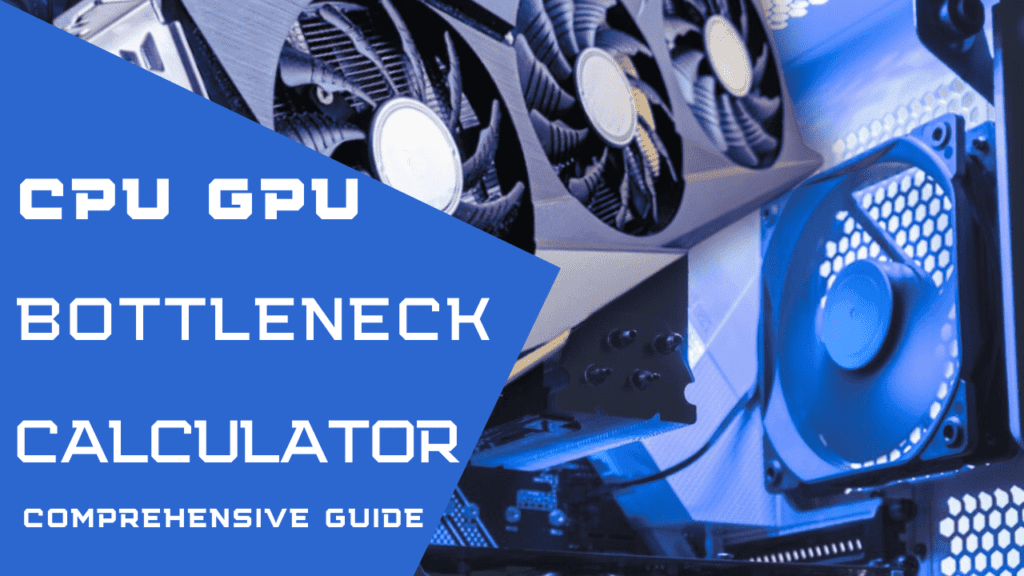
Ever feel like your computer isn’t running as fast as it should be? It could be a CPU GPU bottleneck! In this guide, we’ll break down what CPU and GPU bottlenecks are and how to use an online calculator to see if your system has one. We’ll look at what the results mean and how to optimize your setup to maximize your PC’s performance.
What Is a CPU GPU Bottleneck?
A CPU bottleneck occurs when your CPU can’t feed data fast enough to your GPU, limiting its performance. It’s like having a powerful engine held back by a clogged fuel line.
Monitoring tools can help identify if your CPU or GPU is the culprit.
Top Online CPU & GPU Bottleneck Calculators
There are some handy bottleneck calculators online that can help determine if your CPU and GPU combo will play nicely together.

| Tool | Description | Best For |
| PC Builds Bottleneck Calculator | Easy-to-use online tool | Beginners |
| CPU Agent Bottleneck Calculator | Extensive database with real-time updates and detailed comparisons | Power Users & Enthusiasts |
| Logical Increments Bottleneck Detection Tool | Analyzes compatibility, performance, and offers upgrade suggestions | Tech Enthusiasts & Builders |
| HWiNFO | Provides comprehensive hardware monitoring for in-depth bottleneck analysis. | Power Users & Overclockers |
- These calculators are a starting point. Real-world performance can vary. Consider your usage, games, and budget for optimal choices.
Causes of CPU and GPU Bottlenecks
The most common symptoms are low frame rates in games, stuttering, and lag. Your GPU may be capable of running a game at 60 FPS or higher, but if your CPU can only handle 30 FPS, that’s the performance you’ll get. Upgrading your graphics card won’t help in this scenario.
CPU Overload
- Your CPU can’t keep up with your GPU, causing stuttering and low frame rates. Upgrade your CPU for smoother performance.
GPU Overload
- Your GPU can’t handle the graphics, leading to similar issues. You need to upgrade your GPU for a performance boost.
Mismatched Components
- Mismatched components (weak CPU + strong GPU or vice versa) create bottlenecks. Aim for a CPU and GPU that complement each other for optimal performance.
Identifying the Bottlenecked System
If your CPU and GPU aren’t properly balanced, you’ll notice some of these signs of bottlenecking.
Choppy Frame Rates
A bottlenecked system often results in choppy, uneven frame rates in games and applications. Your CPU or GPU can’t process information fast enough to maintain a steady frame rate. You may experience frequent stuttering, lagging, and dropped frames that make gameplay feel jittery.
High CPU Usage
Check your CPU usage when running graphics-intensive tasks. If your CPU usage frequently hits 90-100% while your GPU usage remains relatively low, your CPU is probably bottlenecking the system. The CPU can’t feed the GPU data fast enough, so the GPU isn’t fully utilized.
Low GPU Usage
The opposite scenario—low GPU usage but high CPU usage—indicates your graphics card is the bottleneck. Your CPU has plenty of power, but your GPU can’t keep up with rendering demands.
Long Load Times
Bottlenecked systems often struggle with long load times in games and other graphics-heavy applications. It takes longer for assets to load from storage into memory and for the CPU/GPU to process them, leading to delays.
Calculating CPU GPU Bottlenecks
To determine if you have a CPU bottleneck, run a monitoring tool like MSI Afterburner while gaming.There are a few ways to check for bottlenecks:
CPU Usage
- If your CPU usage is consistently maxed out at 100% while your GPU usage is lower, your CPU is likely bottlenecking your GPU.
GPU Usage
- On the other hand, if your GPU usage is consistently maxed out at 100% but your CPU usage is lower, your GPU is the bottleneck.
Frame Rates
- If your frame rates are low while your CPU and GPU usage are both fairly high and maxing out, you may need to upgrade both your processor and graphics card to improve performance.
Resolution and Graphics Settings
- If you’re playing at a high resolution like 4K with maxed out graphics settings and getting low performance, try lowering the resolution and graphics options. If your frame rates increase significantly, your hardware is likely bottlenecking at those settings.
Track CPU and GPU usage with monitoring tools to identify performance bottlenecks.
Understanding CPU GPU Bottleneck Calculator Results
Let’s break it down so you understand what’s really going on with your PC’s performance.
CPU Bottleneck Percentage
This tells you how much your CPU is holding back your graphics card from running at full power. The lower the percentage, the less your CPU is bottlenecking the GPU. If it’s a high percentage, like over 50-60%, it means your CPU can’t keep up with the demands of your graphics card.
GPU Bottleneck Percentage
This is the opposite—it tells you how much your graphics card is bottlenecking your CPU. Again, a lower percentage is better here. If it’s a high percentage, it means your GPU can’t utilize the full power of your CPU.
Tips for Avoiding Bottlenecks When Building a PC
When building a new PC, you want to make sure all the components work together efficiently so you get the best performance possible.
Balance CPU & GPU: Pair components for similar performance tiers.
Adequate RAM: Aim for 16-32GB for smooth operation.
Choose fast storage: Prioritize SSDs for your operating system.
Maintain Temperature: Ensure good airflow and proper cooling for components.
Following these tips will help ensure all your components work together harmoniously and avoid performance bottlenecks. A well-balanced PC with quality components, adequate cooling, and fast storage will serve you well.
FAQs
What is a CPU GPU bottleneck?
- A bottleneck is when one component in your system limits the performance of another. In a CPU GPU bottleneck, either the CPU or GPU is significantly weaker than the other, hindering overall performance.
How do I know if my CPU will bottleneck my GPU?
You can check for signs of a bottleneck without a calculator:
- Monitor CPU and GPU usage while running demanding games or applications.If your CPU usage is close to 100% while the GPU usage is significantly lower (e.g., below 50%), it suggests a CPU bottleneck. Bottleneck calculator results can confirm these observations.
What if the CPU GPU calculator says I have a bottleneck?
- It doesn’t necessarily mean an urgent upgrade is needed. Consider the severity of the bottleneck and how it impacts your needs. You can upgrade the weaker component, but ensure compatibility with your motherboard.
Where can I find a GPU CPU bottleneck calculator?
- Several online resources offer free CPU GPU bottleneck calculators. Search for reputable websites or tools from trusted hardware vendors.
How Much Can a CPU Bottleneck a GPU?
- The severity of a CPU bottleneck on your GPU depends. A much weaker CPU can significantly limit your GPU’s performance. In games, you might see lower frame rates (FPS) even with a powerful GPU.
Is 100% CPU Usage a Bottleneck?
- Not always. High CPU usage can indicate a bottleneck, but it depends on the context. If your CPU usage is constantly at 100% while gaming and your GPU usage is significantly lower (like below 50%), it suggests a bottleneck.
Is 30% CPU Usage Bad?
- No, it’s generally good. It means your CPU isn’t overloaded and has room to handle other tasks. Ideally, you want your CPU and GPU usage to be balanced for maximum performance.
Can Slow RAM Bottleneck GPU?
- Yes, but to a lesser extent than a weak CPU. Slow RAM can limit the data feeding the GPU, affecting performance. However, the impact is usually smaller compared to a CPU bottleneck.
Does Bottleneck Damage GPU?
- No, a bottleneck itself doesn’t damage your GPU. The components will just operate at their individual limits. However, if the bottleneck causes overheating due to the CPU pushing too hard, it could potentially damage components over time.
Conclusion
With the right tools like bottleneck calculators, you can get a good sense of any imbalances in your system. Just enter your specs, see where the hold ups are, and make upgrades as needed. A balanced system will give you the best experience. Keep tweaking and benchmarking until you find that sweet spot. Your games will run smoother and your renders will finish faster.